In the ever-evolving world of online business and e-commerce, ensuring a seamless payment process is essential. With global e-commerce sales expected to reach nearly $7.4 trillion by 2025, it’s vital to stay competitive. One way to do this is by setting up a Stripe Express Checkout payment page. This ensures secure transactions and enhances the customer experience, ultimately leading to increased conversion rates and sustained success.
It’s Adeshola Olaitan, your go-to digital Marketing consultant in London, and I’m back with another tutorial to supercharge your online presence and boost your business. Today, we’re diving into online payments with a comprehensive guide on setting up a Stripe Express Checkout payment page on your website.
If you prefer video content, here’s a tutorial from my YouTube channel on this topic.
So, what exactly is Stripe Express Checkout? It’s a digital tool that enables online businesses to process and authorize digital customer payments, including credit cards, digital wallets, and bank transfers. Think of it as the online equivalent of a physical card-reading device, but with added flexibility and security.
Setting up a Stripe Express Checkout payment page on your website is a crucial step in optimizing your online business. With seamless integration, robust security measures, and a wide range of features, Stripe makes it easy to process payments and grow your business online.
Now, let’s walk through the steps to set up Stripe Express Checkout on your website:
Step-by-Step Guide to Setting Up Stripe Express Checkout
1. Create a Stripe Account:
The first step is to sign up for a Stripe account if you haven’t already. Head to the Stripe website, enter your business details and follow the prompts to create your account. Once your account is set up, you’ll gain access to a wealth of tools and resources to help you manage your online payments effectively.
2. Get API Keys:
API keys are unique identifiers that allow your website to communicate securely with Stripe’s servers. To get your API keys, log into your Stripe Dashboard, navigate to the “Developers” section, and generate your keys. These keys will be used to authenticate your website’s interactions with Stripe’s API.
3. Install Stripe Libraries:
Depending on your website platform and development preferences, you may need to install Stripe’s libraries to integrate Stripe Express Checkout seamlessly. Whether you’re using WordPress, Shopify, or building a custom solution, Stripe offers developer-friendly libraries and plugins to simplify the integration process.
4. Integrate Stripe on Your Website:
Now comes the fun part – integrating Stripe Express Checkout into your website. If you’re using a platform like WordPress or Shopify, you can leverage pre-built plugins or extensions to streamline the integration process. For custom solutions, you’ll need to add code to your website to handle payment requests and interactions with Stripe’s API.
5. Test Your Integration:
Before going live, it’s essential to test your Stripe Express Checkout integration to ensure everything is working smoothly. Use Stripe’s sandbox environment to simulate transactions and troubleshoot any issues that may arise. Testing allows you to identify and address potential issues before they impact your customers’ experience.
6. Go Live:
Once you’ve tested your integration and everything is functioning as expected, it’s time to go live! Replace your test API keys with your live ones, and your Stripe Express Checkout Payment Page is ready to accept real payments from customers.
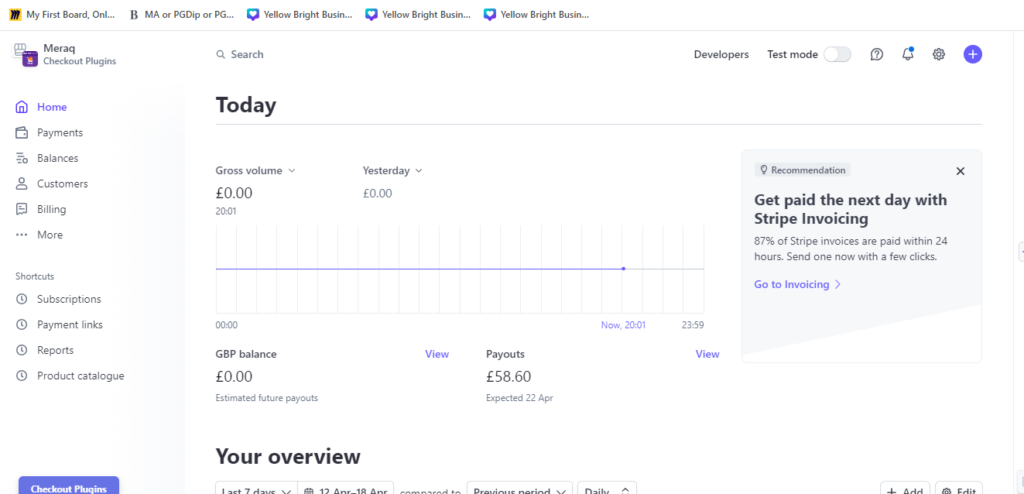
Now that you’ve set up Stripe Express Checkout Payment Page on your website, let’s explore some of the benefits it offers:
Benefits of Using Stripe Express Checkout for Your Website
1. Seamless Checkout Experience:
Stripe Express Checkout provides a seamless and intuitive checkout experience for your customers, allowing them to complete their purchases quickly and easily. With features like autofill and mobile optimization, Stripe ensures that the checkout process is frictionless, leading to higher conversion rates and customer satisfaction.
2. Advanced Fraud Prevention:
Stripe employs advanced fraud detection tools and machine learning algorithms to detect and prevent fraudulent transactions in real-time. By leveraging data from millions of transactions, Stripe can identify suspicious activity and block fraudulent payments, protecting your business from chargebacks and financial losses.
3. Global Payment Support:
With support for over 135 currencies and payment methods from around the world, Stripe enables you to accept
payments from customers anywhere, regardless of their location or currency. Whether you’re selling products or services internationally, Stripe makes it easy to reach a global audience and expand your business globally.
4. Customization Options:
Stripe offers a range of customization options that allow you to tailor the payment experience to your brand and website. From customizable checkout forms to branded payment pages, you can ensure that the payment process reflects your brand identity and enhances the overall customer experience.
5. Developer-Friendly Platform:
As a developer-friendly platform, Stripe provides robust APIs, SDKs, and developer tools that make it easy to integrate payment functionality into your website or app. Whether you’re building a custom checkout flow or integrating with third-party platforms, Stripe offers comprehensive documentation and support to streamline the development process.
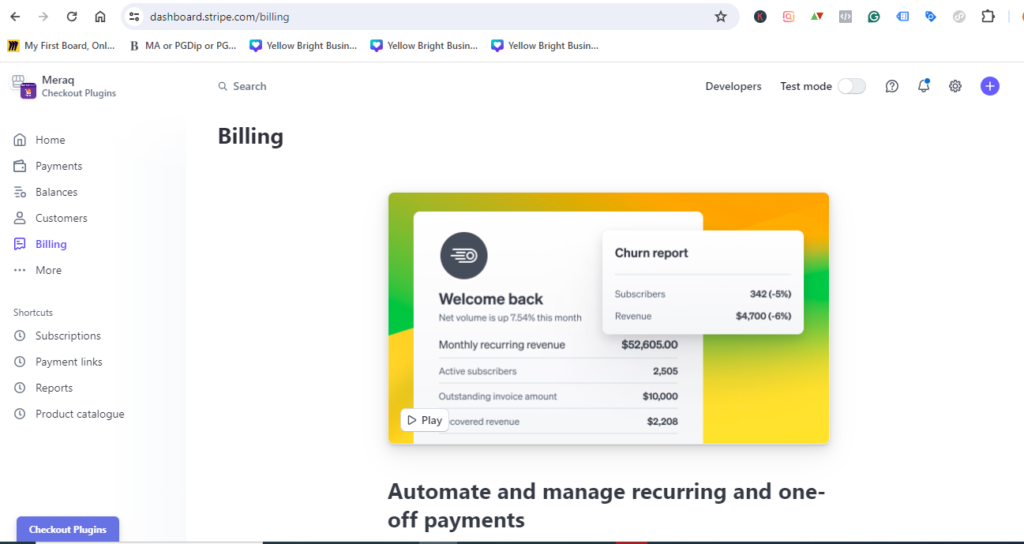
The next thing is to know how to optimize your Stripe after set-up.
Best Practices for Optimizing Your Stripe Express Checkout Integration
1. Streamline the Checkout Process:
Keep the checkout process simple and easy to minimize friction and encourage conversions.
Limit the number of steps required to complete a purchase, remove unnecessary form fields for quick and hassle-free transactions. By doing this, you would support customers to securely store their payment information and shipping details with Stripe. They will also experience frictionless checkout experiences that eliminate the need for manual data entry and streamline repeat purchases. With a single click or tap, customers can complete transactions instantly, reducing cart abandonment and driving higher conversion rates.
2. Offer Multiple Payment Methods:
Support diverse customer preferences by offering a variety of payment methods through Stripe Express Checkout. In addition to credit and debit cards, consider supporting digital wallets like Apple Pay, Google Pay, and PayPal to accommodate different payment preferences. Providing multiple payment options enhances convenience and flexibility for your customers, resulting in higher conversion rates and customer satisfaction.
3. Implement A/B Testing:
Continuously optimize your checkout process by conducting A/B tests to identify areas for improvement. Experiment with different checkout flows, button placements, and messaging variations to determine the most effective strategies for driving conversions.
4. Monitor Performance Metrics:
Keep a close eye on key performance metrics related to your Stripe Express Checkout integration, such as conversion rates, average order value, and cart abandonment rates. This will help you identify trends, detect anomalies, and make data-driven optimizations to improve your checkout experience. Leverage Stripe’s analytics and reporting tools to gain valuable insights into your payment performance and make informed decisions to drive growth.
5. Provide Excellent Customer Support:
Deliver exceptional customer support throughout the checkout process to address any questions or concerns that may arise. Offer multiple channels for customer assistance, such as live chat, email support, and phone support, to ensure accessibility and responsiveness. This strategy will help you build trust with your customers, resolve issues effectively, and improve overall satisfaction with your Stripe Express Checkout experience.
6. Optimize for Mobile Responsiveness:
With the increasing rates of mobile shopping, it’s important to ensure that your Stripe Express Checkout Payment Page is optimized for mobile devices. You can do this by implementing responsive design principles and mobile-friendly layouts. Consider prioritizing essential elements, minimizing form fields, and optimizing button placement to streamline the checkout process on smaller screens.
7. Guest Checkout:
Cater to first-time shoppers and casual buyers by offering guest checkout options on your Stripe Express Checkout Payment Page. This feature will help customers complete purchases without creating an account or signing in, reducing barriers to entry, streamlining the checkout process, and capturing valuable sales from spontaneous or one-time buyers. While encouraging account creation can provide long-term benefits such as order tracking and personalized recommendations, guest checkout options are essential for maximizing conversion rates and accommodating diverse customer preferences.
8. Multi-Currency Support:
Expand your global reach by enabling multi-currency support with Stripe Express Checkout. With customers from around the world, offering multiple currency options can enhance the purchasing experience and eliminate conversion friction. Stripe automatically handles currency conversion, ensuring that your customers see prices in their preferred currency while you receive payouts in your local currency. By catering to international audiences, you can tap into new markets and drive revenue growth for your business.
9. Fraud Prevention:
Maximize the fraud prevention tools to protect your business and customers from fraudulent transactions with Stripe’s advanced fraud prevention tools. Stripe leverages machine learning algorithms and behavioral analytics to identify and flag suspicious transactions in real-time, allowing you to take immediate action to mitigate risks.
10. Custom Branding:
Create a lasting impression on your customers by customizing the look and feel of your Stripe Express Checkout Payment Page. Use branded logos, color schemes, personalized messaging, and imagery to create a checkout experience that reflects your brand identity and resonates with your audience.
Remember, continuous optimization and monitoring are key to maximizing the performance of your Stripe Express Checkout integration. Stay proactive, experiment with new strategies, and prioritize the needs of your customers to unlock the full potential of Stripe as your preferred payment solution.
Now that you’re armed with valuable insights and actionable tips, don’t forget to watch my tutorial video on YouTube for a visual walkthrough of the setup process. And as always, feel free to reach out if you have any questions or need further assistance.