Content management is important for businesses to thrive. With the constant demand for fresh and engaging content, managing multiple social media platforms, and collaborating with team members, it’s easy to feel overwhelmed. The Meta Business Suite is a content management solution designed to streamline your workflow, save time, and boost productivity for your business.
As a business owner, juggling multiple tasks, such as creating and scheduling posts, responding to comments, and analyzing performance metrics, can be a stressful task. Meta Business Suite offers a centralized hub for all your content management needs, enabling you to manage your social media presence, plan and schedule content, collaborate with team members, and track performance analytics, all in one place. With Meta Business Suite, you can also reduce tedious content management tasks to a more efficient, organized, and productive workflow.
How to use the Centralized Content Hub in Meta Business Suite
Meta Business Suite’s centralized content hub is the backbone of its content management capabilities. This user-friendly platform allows you to manage all your content in one place, eliminating the need to switch between multiple apps and platforms. With the centralized content hub, you can streamline your content management process, reduce the risk of content duplication, and ensure consistency across all your social media platforms.
– Store and Organize All Your Content: The centralized content hub allows you to easily upload, store, and manage your content, including images, videos, and documents. You can organize your content using folders, tags, and labels, making it easy to find and reuse existing content. This feature is especially useful for businesses with large content libraries, as it enables them to keep all their content in one place and access it quickly and easily.
– Access and Share Content Across Teams: Collaboration is a crucial aspect of content management, and the centralized content hub makes it easy to collaborate with team members. You can grant access to specific content to team members, ensuring everyone is on the same page. This feature is especially useful for businesses with multiple teams working on different projects, as it enables them to share content and collaborate seamlessly.
– Use Content Tags and Labels for Easy Discovery: The centralized content hub allows you to organize your content using tags and labels, making it easy to find and reuse existing content. This feature is especially useful for businesses with large content libraries, as it enables them to quickly find and reuse content that has already been created.
– Schedule and Publish Content Across Social Media Platforms: The centralized content hub also allows you to schedule and publish content across multiple social media platforms with just a few clicks. This feature is especially useful for businesses that need to publish content on multiple platforms, as it enables them to do so quickly and easily.
Benefits of using the Centralized Content Hub in the Meta Business Suite
The centralized content hub offers numerous benefits, including:
● Improved content organization and accessibility: Keep all your content in one place and access it quickly and easily.
● Enhanced collaboration and teamwork: Collaborate with team members and grant access to specific content, ensuring everyone is on the same page.
● Increased productivity and efficiency: Streamline your content management process and reduce the risk of content duplication.
● Reduced content duplication and inconsistencies: Ensure consistency across all your social media platforms and reduce the risk of content duplication.
How to use the Social Media Scheduling and Automation tool in Meta business Suite
Meta Business Suite’s social media scheduling and automation features are designed to help businesses maximize their online presence and save time. With the ability to schedule and automate social media posts, you can ensure that your audience is always engaged, even when you’re not online.
– Schedule Social Media Posts in Advance: The social media scheduling feature allows you to schedule posts in advance, ensuring that your audience is always engaged. You can schedule posts for specific dates and times, and even set recurring schedules for regular posts. This feature is especially useful for businesses that need to post content on a regular basis, such as daily or weekly updates.
– Automate Social Media Posts with Triggers: The automation feature allows you to set triggers that automatically post content when certain conditions are met. For example, you can set a trigger to post a welcome message to new followers, or to share a promotional offer when someone mentions your brand. This feature is especially useful for businesses that want to engage with their audience in real-time.
Benefits of Social Media Scheduling and Automation
The social media scheduling and automation features offer numerous benefits, including:
● Increased productivity and efficiency: Save time by scheduling and automating social media posts.
● Improved consistency and engagement: Ensure that your audience is always engaged, even when you’re not online.
● Enhanced customer experience: Respond to customer inquiries and mentions in real-time.
● Increased reach and visibility: Share content with a wider audience and increase your online presence.
How to Use Social Media Scheduling and Automation
To get the most out of the social media scheduling and automation features, follow these best practices:
● Plan your content in advance: Schedule posts for specific dates and times to ensure consistency and engagement.
● Use triggers to automate posts: Set triggers to automatically post content when certain conditions are met.
● Monitor and adjust: Regularly monitor your social media performance and adjust your scheduling and automation strategy as needed.
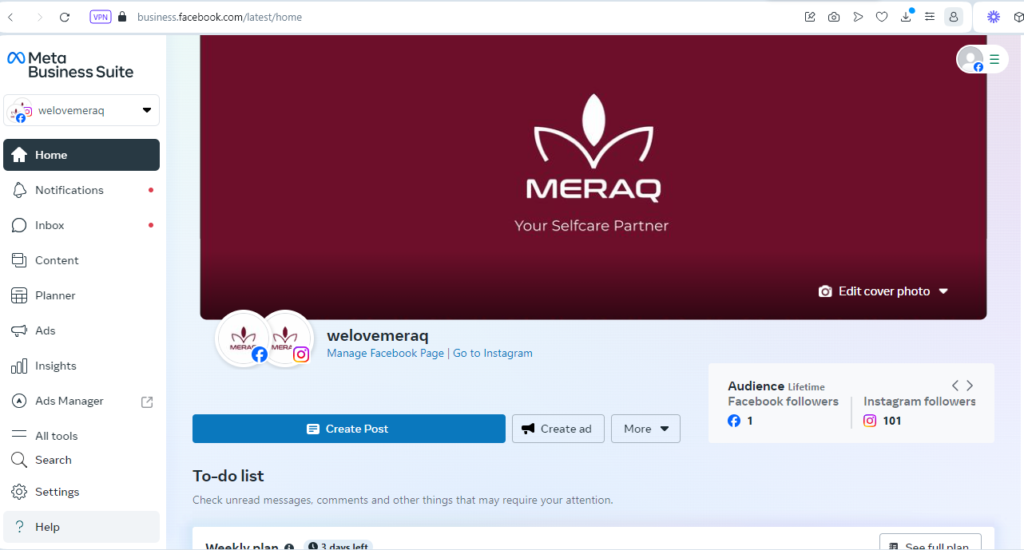
Content Calendar and Planning with Meta Business Suite
Meta Business Suite’s content calendar and planning tools are designed to help businesses streamline their content strategy and maximize their online presence. With a centralized content calendar, you can plan, schedule, and organize your content in advance, ensuring that your audience is always engaged.
Key Features of the Content Calendar:
● Visual Calendar View: Easily plan and schedule content with a visual calendar view
● Content Library: Store and organize all your content in one place
● Tagging and Labeling: Organize content using tags and labels for easy discovery
● Collaboration Tools: Collaborate with team members and assign tasks and deadlines
● Analytics Integration: Track performance metrics and adjust your content strategy accordingly
Benefits of Strategic Content Planning and Organization:
● Increased Productivity: Plan and schedule content in advance, saving time and resources
● Improved Consistency: Ensure consistent posting and engagement with your audience
● Enhanced Collaboration: Collaborate with team members and stakeholders, ensuring everyone is on the same page
● Better Decision Making: Track performance metrics and adjust your content strategy accordingly
Examples of How Businesses Can Use the Content Calendar:
● Plan and Schedule Social Media Posts: Use the content calendar to plan and schedule social media posts in advance, ensuring consistent engagement with your audience.
● Organize Content Themes: Use tags and labels to organize content themes, making it easy to find and reuse existing content.
● Collaborate with Team Members: Assign tasks and deadlines to team members, ensuring everyone is on the same page.
● Track Performance Metrics: Use analytics integration to track performance metrics and adjust your content strategy accordingly.
Meta Business Suite Collaboration and Team Management Tools
Meta Business Suite’s collaboration and team management features are designed to streamline content creation and maximize productivity. With a centralized platform, you can collaborate with team members, assign tasks, and track progress in real-time.
Key Features of Meta Business Suite Collaboration and Team Management Tools
● Team Member Management: Invite and manage team members, assigning roles and permissions
● Task Assignment: Assign tasks and deadlines to team members, tracking progress in real-time
● Content Review and Approval: Review and approve content before publication
● Real-time Collaboration: Collaborate with team members in real-time, using live editing and commenting
● Version Control: Track changes and revisions, ensuring version control
Benefits of Meta Business Suite Collaboration and Team Management Tools
● Increased Productivity: Streamline content creation and maximize productivity
● Improved Communication: Collaborate with team members in real-time, ensuring everyone is on the same page
● Enhanced Accountability: Assign tasks and track progress, ensuring accountability
● Better Content Quality: Review and approve content before publication, ensuring quality
Examples of How Businesses Can Use Meta Business Suite Collaboration and Team Management Tools
● Content Creation Teams: Use team management features to collaborate with content creation teams, streamlining the content creation process.
● Agency and Client Collaboration: Use collaboration features to work with clients and agencies, ensuring everyone is on the same page.
● Content Review and Approval: Use content review and approval features to ensure quality and consistency across all content.
● Team Performance Tracking: Use analytics integration to track team performance and adjust your content strategy accordingly.
Analytics and Reporting in Meta Business Suite
Meta Business Suite’s analytics and reporting features are designed to help businesses measure success and drive business results. With a centralized analytics platform, you can track performance metrics, monitor progress, and make data-driven decisions.
Key Features of Analytics and Reporting Tools in Meta Business Suite
● Performance Metrics: Track engagement, reach, clicks, and conversions across all content
● Content Analytics: Analyze content performance, identifying top-performing content and areas for improvement
● Audience Insights: Gain insights into your audience, including demographics, interests, and behaviors
● Reporting and Exporting: Generate custom reports and export data for further analysis
● Integrations: Integrate with third-party analytics tools, enhancing your analytics capabilities
Benefits of Analytics and Reporting Tools in Meta Business Suite
● Data-Driven Decision Making: Make informed decisions, backed by data and insights
● Performance Optimization: Optimize content and campaigns for maximum impact
● Audience Understanding: Gain a deeper understanding of your audience, tailoring content and campaigns to meet their needs
● Business Growth: Drive business results, using analytics to inform strategy and decision making
Examples of How Businesses Can Use Analytics and Reporting Tools in Meta Business Suite
● Content Optimization: Use content analytics to identify top-performing content and optimize future content creation.
● Audience Segmentation: Use audience insights to segment and target specific audience groups, enhancing campaign effectiveness.
● Campaign Measurement: Use performance metrics to measure campaign success, adjusting strategy and budget accordingly.
● Business Strategy: Use analytics and reporting to inform business strategy, driving growth and success.
Security and Support in Meta Business Suite
Meta Business Suite prioritizes security and support, ensuring that your business is protected and successful. With robust security measures and dedicated support, you can trust that your business is in good hands.
Key Features of Security and Support in Meta Business Suite
● Data Encryption: Protect your data with industry-standard encryption
● Access Controls: Control user access and permissions, ensuring secure collaboration
● Regular Backups: Automatically backup your data, ensuring business continuity
● Dedicated Support: Receive priority support from our expert team
● Knowledge Base: Access a comprehensive knowledge base, with tutorials and guides
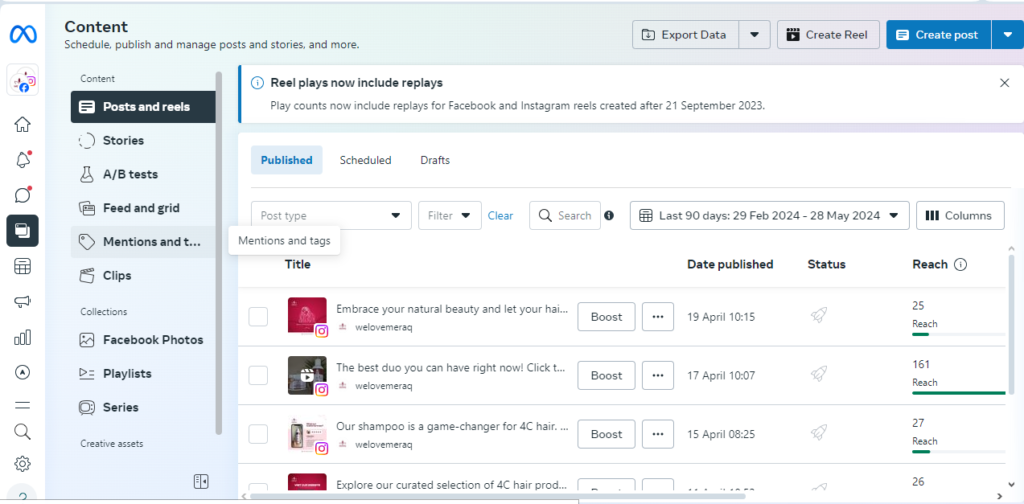
Benefits of Security and Support in Meta Business Suite
● Peace of Mind: Trust that your business is secure and protected
● Business Continuity: Ensure uninterrupted business operations, with automatic backups and priority support
● Expert Guidance: Receive expert support and guidance, when you need it
● Compliance: Meet industry standards and regulations, with robust security measures
Examples of How Businesses Can Use Security and Support in Meta Business Suite
● Data Protection: Use data encryption and access controls to protect sensitive business data.
● Business Continuity: Use automatic backups and priority support to ensure uninterrupted business operations.
● Expert Guidance: Receive expert support and guidance, when implementing new features or troubleshooting issues.
● Compliance: Use robust security measures to meet industry standards and regulations, ensuring compliance.
The Meta Business Suite is a powerful content management solution designed to streamline your workflow, save time, and boost productivity for your business. With its centralized content hub, social media scheduling and automation features, content calendar and planning tools, collaboration and team management features, analytics and reporting tools, and robust security and support, Meta Business Suite is the ultimate tool for businesses looking to maximize their online presence and drive business results.
As a Digital Marketing Consultant, I highly recommend using Meta Business Suite to take your content management to the next level. And, if you want to learn more about how to use Meta Business Suite for content management, be sure to check out my YouTube tutorial on the topic. Don’t forget to subscribe, like, and share with your network!