ConvertKit is an email marketing platform tailored specifically for creators, bloggers, and online entrepreneurs. It’s designed to simplify the process of connecting with your audience, nurturing leads, and growing your business through email marketing.
One key aspect of ConvertKit is its focus on automation. With ConvertKit, you can set up automated email sequences that deliver the right message to the right person at the right time. This allows you to engage with your audience in a more personalized and targeted way, ultimately driving better results for your business.
Email sequences Vs ConverterKit
Email sequences, also known as autoresponders, are a series of automated emails that are sent to subscribers at predefined intervals or triggered by specific actions. These sequences allow you to deliver targeted content, nurture leads, and build stronger relationships with your audience over time.
With ConvertKit, you have the flexibility to create custom email sequences tailored to your unique business goals and audience
preferences. Whether you’re welcoming new subscribers, promoting a product launch, or delivering exclusive content, ConvertKit’s intuitive interface makes it easy to design and deploy your email campaigns.
Hey there, it’s Adeshola Olaitan, your go-to source for all things digital marketing and SEO in London. Today, I’m excited to walk you through the process of setting up an email sequence (autoresponder) with ConvertKit. This powerful email marketing tool can revolutionize the way you engage with your subscribers and nurture leads into loyal customers.
But before we continue, I want to remind you to check out my tutorial video on YouTube covering this topic. Make sure to subscribe to my channel, like, comment, and share the video to support my work and gain valuable insights into using ConvertKit effectively.
How Automation will help your business
When it comes to establishing a strong online presence and nurturing relationships with your audience, email marketing remains an indispensable tool. Among the various strategies within email marketing, setting up email sequences, also known as autoresponders, is a crucial step towards engaging your subscribers and driving meaningful interactions.
Automation is key to building strong relationships with your audience. Email sequences are a game-changer for email marketers and for your business if you’re an entrepreneur.
With the right email automation tool, you can:
– Welcome new subscribers and set the tone for your communication
– Nurture leads and move them through the sales funnel
– Re-engage inactive subscribers and prevent churn
– Deliver targeted content and improve engagement
– Increase conversions and drive revenue
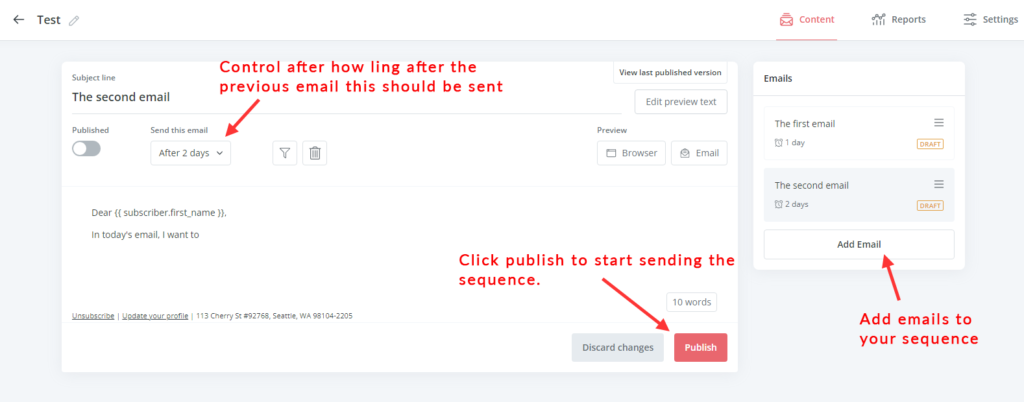
What to do before setting up an email marketing sequence with ConverKit:
Step 1: Define Your Goal
Before creating your email sequence, identify your goal. What do you want to achieve? Do you want to:
– Welcome new subscribers and introduce them to your brand? – Promote a product or service and drive sales?
– Re-engage inactive subscribers and prevent churn?
– Deliver targeted content and improve engagement? Knowing your goal will help you create a targeted sequence.
Step 2: Choose Your Trigger
In ConvertKit, you can trigger your email sequence based on a variety of actions, such as:
– When someone subscribes to a form
– When someone purchases a product
– When someone clicks a link
– When someone celebrates a birthday or anniversary Choose the trigger that aligns with your goal.
Step 3: Craft Your Emails
Use ConvertKit’s email builder to create visually appealing emails that resonate with your audience. Keep your emails:
– Concise and focused
– Personalized with subscriber data
– Visually appealing with images and formatting
– Mobile-friendly for optimal viewing
Step 4: Set Up Your Sequence
Use ConvertKit’s sequence builder to create your email sequence. Determine the:
– Order of your emails
– Wait time between emails
– Conditions for moving subscribers through the sequence – Actions to take when a subscriber completes the sequence
Step 5: Test and Launch
Test your email sequence by sending a test email. Once you’re satisfied, launch your sequence and let the automation begin!
Getting Started with ConvertKit
If you’re new to ConvertKit or considering making the switch from another email marketing platform, getting started is a straightforward process.
1. Begin by creating an account on the ConvertKit website and familiarizing yourself with the platform’s features and functionalities. ConvertKit offers user-friendly interfaces and intuitive tools that make it easy to navigate and customize your email marketing campaigns.
2. Setting Up Your First Email Sequence: Once you’ve set up your ConvertKit account and imported your subscriber list, it’s time to create your first email sequence. Start by clicking on the “Sequences” tab in the ConvertKit dashboard and then selecting the option to create a new sequence. Give your sequence a descriptive name that reflects its purpose or content, such as “Welcome Series” or “Product Onboarding.”
3. Crafting Compelling Email Content: With your sequence set up, it’s time to craft the content for each email in the series. When writing your emails, keep your audience’s interests and preferences in mind, and focus on providing value with each message. Consider incorporating a mix of educational content, promotional offers, and engaging storytelling to keep your subscribers interested and invested in your emails.
4. Personalizing Your Email Sequences: One of the most significant advantages of using ConvertKit is its robust personalization features. Take advantage of ConvertKit’s tagging and segmentation capabilities to tailor your email sequences to specific segments of your audience. By delivering highly relevant content based on your subscribers’ interests and behavior, you can increase engagement and conversion rates significantly.
5. Automating Email Delivery: Once you’ve crafted your email content and personalized your sequences, it’s time to set up the automation rules that will trigger the delivery of each email. ConvertKit offers a variety of automation options, including time-based triggers, event-based triggers, and conditional logic. Experiment with different automation rules to find the best combination for your email sequences.
6. Monitoring Performance and Optimization: After launching your email sequences, it’s essential to monitor their performance closely and make any necessary adjustments to optimize their effectiveness. Use ConvertKit’s built-in analytics tools to track key metrics such as open rates, click-through rates, and conversion rates. Analyze this data to identify trends, patterns, and areas for improvement, and iterate on your email sequences accordingly.
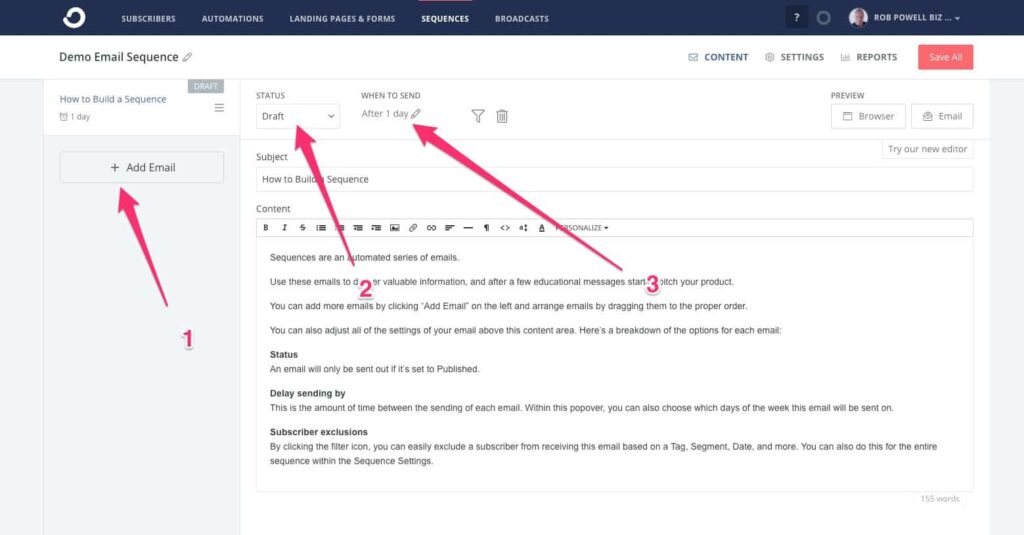
How To Leverage Advanced ConverterKit Features For Your Email Marketing
As you become more familiar with ConvertKit and email marketing best practices, consider leveraging some of the platform’s more advanced features to enhance your email sequences further.
Experiment with A/B testing to optimize your email subject lines and calls to action, explore integrations with other tools and platforms to streamline your workflow, and explore advanced automation workflows to create more complex and personalized email sequences.
1. Use segmentation to deliver relevant content: Use ConvertKit’s tagging and segmentation features to divide your subscribers into smaller, more targeted groups based on their interests, behaviors, or demographics:Use subscriber data to personalize and target your content. This allows you to deliver more relevant content and offers to each segment, increasing engagement and conversions.
2. Keep your emails targeted and personalized: Leverage ConvertKit’s merge tags and personalization options to create dynamic, personalized emails that speak directly to each subscriber. Address them by name, reference their past interactions with your brand, and tailor your content to their specific interests and preferences.
3. Use A/B testing to optimize subject lines, content, and CTAs: Experiment with different email subject lines, content formats, and calls-to-action to see what resonates best with your audience:
4: Include a clear call-to-action (CTA): In each email, Use ConvertKit’s A/B testing feature to split-test different variations of your emails and identify the most effective strategies for driving engagement and conversions.
4. Use automation rules to move subscribers through the sequence: ConvertKit’s visual automation builder allows you to create complex, multi-step workflows that automate various aspects of your email marketing strategy. Use this feature to set up welcome sequences, abandoned cart reminders, re-engagement campaigns, and more, all without writing a single line of code.
5. Integrate with Other Tools: You can also use ConvertKit’s integrations with other marketing platforms and tools to streamline your workflows and maximize your efficiency. You can sync data with your CRM, connecting with your e-commerce platform, or automating social media posting, ConvertKit makes it easy to connect with the tools you already use. Monitor your sequence’s performance using ConvertKit’s analytics, DON’T FORGET TO Adjust your sequence as needed to optimize results.
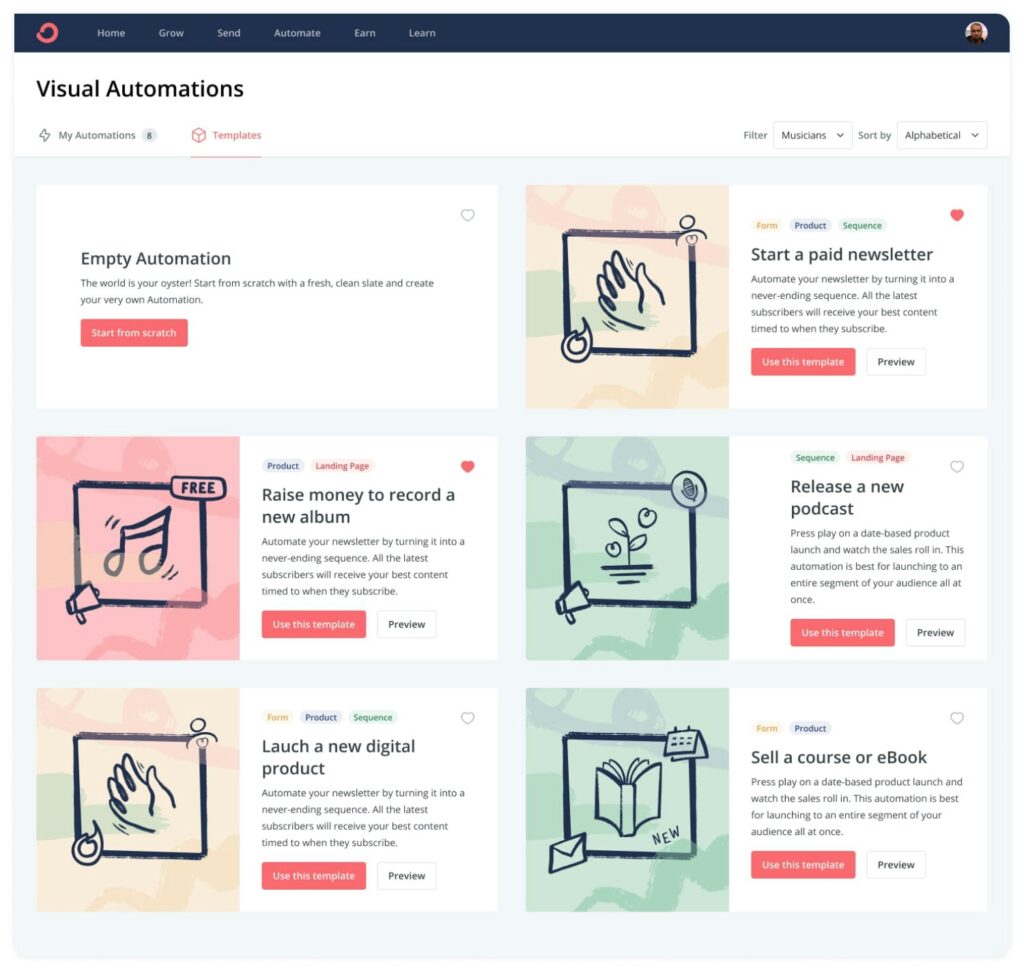
Common Examples of Email Sequences You Can Try For Your Business
Email sequences allow you to automate the delivery of targeted messages to your subscribers based on their actions, interests, or preferences. You can craft series of emails that are triggered by specific events or time intervals; you can guide your subscribers through a carefully curated journey that aligns with their needs and interests. Also, these sequences can be tailored to specific goals, such as welcoming new subscribers, nurturing leads, or re-engaging inactive subscribers.
Welcome Sequence:
A welcome sequence is a series of emails that introduce new subscribers to your brand, products, and services. This sequence is triggered when someone subscribes to your list and is designed to make a great first impression, build trust, and set the tone for future communication.
The welcome sequence typically includes three to five emails, spaced out over a week or two. The first email should thank the subscriber for joining your list and introduce your brand. The second email could showcase your popular products or services, while the third email might offer an exclusive discount or promotion to encourage a first purchase.
Benefits of a Welcome Sequence
– Builds trust and rapport with new subscribers
– Introduces your brand’s voice and tone
– Encourages engagement and exploration of your products/services
Nurture Sequence
A nurture sequence is a series of emails that educate subscribers about your products or services and move them through the sales funnel. This sequence is designed to build relationships, provide value, and ultimately drive sales.
The nurture sequence typically includes five to seven emails, spaced out over several weeks or months. The first email might introduce your product or service, while subsequent emails provide more in-depth information, success stories, and testimonials. The final email could offer an exclusive promotion or discount to encourage a purchase.
Benefits of a Nurture Sequence
– Builds trust and credibility
– Educates subscribers about your products/services
– Encourages sales and conversions
Abandoned Cart Sequence:
An abandoned cart sequence is a series of emails that remind subscribers about items left in their cart and encourage them to complete the purchase. This sequence is triggered when someone abandons their cart and is designed to recover lost sales. The abandoned cart sequence typically includes three to five emails, spaced out over several days or weeks. The first email should remind the subscriber about the items in their cart, while subsequent emails could offer exclusive discounts or promotions to encourage completion of the purchase.
Benefits of an Abandoned Cart Sequence:
– Recovers lost sales and revenue
– Encourages subscribers to complete their purchase
– Provides a sense of urgency and scarcity
Win-Back Sequence:
A win-back sequence is a series of emails that re-engage inactive subscribers and encourage them to re-engage with your brand. This sequence is triggered when someone becomes inactive and is designed to rekindle interest and loyalty.
The win-back sequence typically includes three to five emails, spaced out over several weeks or months. The first email might offer a personalized message and exclusive offer, while subsequent emails could showcase new products or services, or provide updates on company news and events.
Benefits of a Win-Back Sequence:
– Re-engages inactive subscribers
– Encourages loyalty and retention
– Provides a personalized experience
Setting up email sequences with ConvertKit is a powerful way to automate your email marketing efforts and build stronger relationships with your audience.
So why wait? Start creating your email sequences with ConvertKit today!
Don’t forget to watch my YouTube video on this topic, it gives you a better perspective. When you get there, don’t forget to subscribe, like, and share.
More importantly, don’t forget to contact me if you want to improve your content and email marketing efforts or need help understanding Content marketing. I’m a Content Marketing Consultant in London who can help you generate leads, enhance your online visibility, and reach your digital marketing goals using
content strategies.