Having a strong online presence is important for your business, and Google My Business Listing is a powerful tool for achieving that. By the end of this tutorial, you’ll have a comprehensive understanding of how to leverage Google My Business Listing to enhance your online visibility and attract more local customers to your business.
I’m Adeshola Olaitan, I’m an SEO specialist in London who can help you create leads, enhance your online visibility, and reach your digital marketing goals. In this write-up, I’ll be guiding you through the process of adding your business to Google Maps using Google My Business Listing.
If you prefer video content, here’s a tutorial from my YouTube channel on this topic.
So, let’s get started!
Understanding Google My Business Listing
Let’s begin by understanding Google My Business Listing: Google My Business Listing, also known as Google Business Profile, is a free tool provided by Google that assists businesses in managing their online presence across Google Search and Maps. It acts as a virtual storefront, enabling you to showcase essential information about your business, such as your location, contact details, hours of operation, and more.
Why does Google My Business Listing matter?
The importance of Google My Business Listing for your business is:
1. Enhanced Online Visibility:
Adding your business to Google Maps through Google My Business Listing will improve your business’s online visibility. When potential customers search for products or services related to your business, your listing appears in relevant search results, making it easier for them to discover and connect with you.
2. Improved Local SEO:
Google My Business Listing is crucial for local search engine optimization. Any business with a physical location or serving a specific geographic area can benefit from local SEO. By optimizing your listing with relevant keywords, accurate business information, and captivating images, you can boost your ranking in local search results and drive more traffic to your website and physical location.
3. Increased Customer Engagement:
You can directly engage with your customers through Google My Business Listing by responding to reviews, sharing updates, and providing pertinent information about your business. This engagement fosters support and credibility, compelling customers to choose your business over competitors.
Practical Steps to Add Your Business to Google My Business Listing Next, let’s dive into the practical steps to add your business on Google Maps with Google My Business Listing:
Verifying your Google My Business account can be somewhat complex because it involves three distinct Google platforms, all sharing similar names, with some likely already in your possession. To start off on the right foot, let’s clarify the terminologies.
Google Account:
This is a free account provided by Google, granting access to various services like Google Docs, Google Drive, Gmail, and more. While it’s often referred to as a “Gmail account,” it’s not limited to Gmail; any email can be used to set up a Google Account. https://myaccount.google.com/
Google Business Profile:
This is your business listing on Google, visible on Google Maps, in local search results, and on the Knowledge Panel in Google Search. https://www.google.com/intl/en_uk/business/
Google My Business account:
This is a free account that allows you to manage and enhance your business profile through a dedicated dashboard.
Now that you know these terminologies, let’s get into the process.
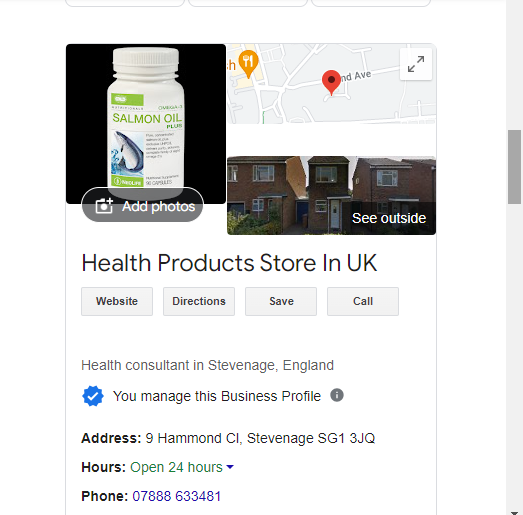
How to Add Your Business on Google Maps with Google My Business Listing
Ensure You Have a Standard Google Account for Your Business: This is the standard Google Account described earlier. If you have one (not your personal-use Google Account), proceed to the next step. If not, follow these steps to create one:
– Go to accounts.google.com/signin
– Click “Create account.”
– Select “To manage my business” from the dropdown.
– Provide the necessary information.
Confirm the Existence of Your Business Profile: If you’ve already created one, proceed to step 4. If not:
– Go to Google.com/maps.
– Search for your business name.
– If your business appears with an address, it already has a Business Profile. Proceed to step 4.
– If not, select “Add a missing place” and provide the required information.
Sign Up for a Google My Business Account: Assuming you have a standard Google Account, here’s how to proceed:
– Ensure you’re logged into the standard Google Account for your business.
– Go to google.com/business.
– Select “Manage now” and provide the requested information.
Request to Claim Your Business Profile: This step connects your Google My Business account with your Business Profile:
Method 1: Go to Google.com, search for your business, and select “Own this business?” Follow the prompts.
Method 2: Go to Google.com/maps, search for your business, and click “Claim this business.” Follow the prompts.
Verify Ownership of Your Business: This final step solidifies your ownership of the Business Profile:
– Follow the verification process, which may involve entering a verification code received via mail, email, or text.
After verification, you will gain full control over your Business Profile, This will help you manage reviews, update information, and optimize your listing for better visibility in local searches.
After you’ve signed up and verified your business, you need to make sure your details are updated.
Advanced Strategies to Optimize Your Listing
I’ve made a list of some advanced strategies to put your business on the map through your Google My Business Listing:
1. Use Google Posts:
Google Posts is like a mini-blog linked to your Google My Business Listing where you can share updates, promotions, events, and offers. It’s basically like having your own newsfeed to keep your audience in the loop about what’s happening with your business.
2. Google My Business offers special attributes that let you showcase unique features or amenities of your business. Do you offer online appointments? Have Wi-Fi available? Outdoor seating? Make sure to highlight these special features so potential customers know what sets your business apart.
3. Now, Google My Business allows customers to message you directly from your listing. It’s like having a direct line of communication with your audience! Enable messaging features to make it easy for customers to reach out with questions or inquiries, and be sure to respond promptly to provide top-notch customer service.
4. Ever wish you could give potential customers a sneak peek inside your business before they visit? Well, now you can with virtual tours! By creating virtual tours using Google Street View or other tools, you can give customers a feel for your ambiance and offerings without them having to step foot inside.
5. You can also Monitor and Respond to Customer Queries, It is important to stay on top of customer queries and questions that come through your Google My Business Listing. Whether it’s reviews, messages, or questions in the Q&A section, being responsive and helpful builds trust and shows that you’re dedicated to providing a great experience for your customers.
6. If your business offers appointments or reservations, make sure to enable appointment booking features on your Google My Business Listing. This streamlines the booking process for customers, making it easier for them to do business with you.
7. Don’t forget to Leverage Insights and analytics; it would give you enough information about how your listing is performing. Keep an eye on metrics like views, clicks, and customer actions to gain valuable insights into what’s working and what’s not.
8. Optimize your account for Voice Search, Use natural language and conversational keywords in your content to make it easier for voice search users to find your business.
9. Don’t just stop at photos! Consider adding videos, 360-degree virtual tours, and other multimedia content to your Google My Business Listing. The more diverse your content, the more engaging and informative your listing becomes.
10. Don’t forget to add reviews and highlight them on your page, Nothing builds trust like positive customer testimonials. Showcase glowing reviews on your Google My Business Listing to give potential customers confidence in choosing your business.
11. You can also Optimize your account for Mobile, Since the majority of searches are now conducted on mobile devices, it’s crucial to ensure that your Google My Business Listing is mobile-friendly. A seamless user experience on mobile devices is key to attracting and retaining customers.
12. There’s also a Google My Business Website Builder for your business. Don’t have a website yet? No problem! Google My Business offers a built-in website builder that lets you create a simple, mobile-responsive website for your business in minutes.
13. You can also create and publish posts in your Google My Business which allows you to Share updates, promotions, and events to keep your audience engaged and informed.
The most important thing is to remember to always stay proactive in monitoring and responding to customer inquiries through your Google My Business listing. Providing helpful information and addressing concerns builds trust and enhances the customer experience. Another important thing is to always stay updated on changes to Google’s search algorithms and local search ranking. Adapting your strategy ensures your Google My Business listing remains competitive and relevant.
Once you’ve implemented these strategies, you can measure success and iterate on your approach by:
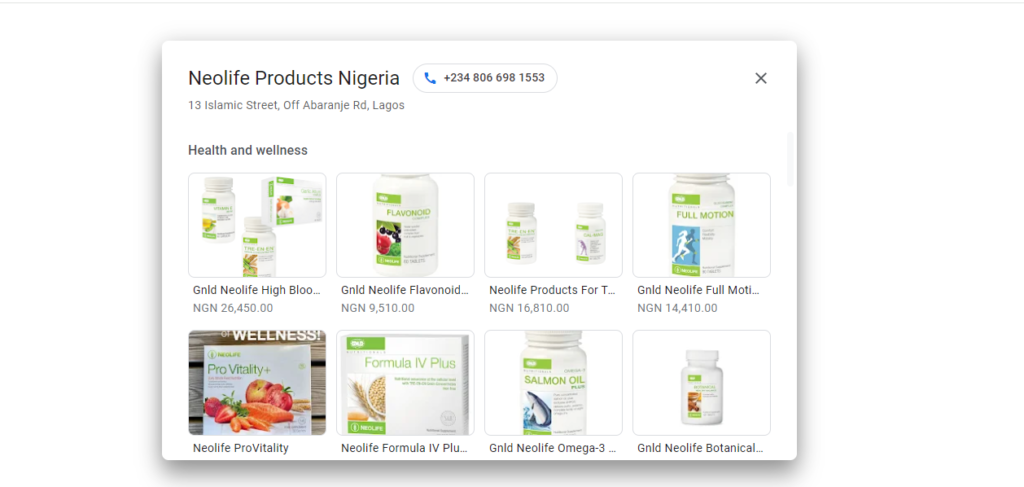
Tracking Key Performance Indicators (KPIs):
Monitoring metrics such as impressions, clicks, website visits, phone calls, and direction requests to assess the effectiveness of your Google My Business listing strategy.
Analyzing customer behaviour and engagement metrics:
Gaining insights into how customers are interacting with your business online.
Collecting and Acting on Customer Feedback:
Actively soliciting feedback from customers about their experiences with your business. Staying Ahead of Trends and Changes: Staying informed about industry news, updates to Google My Business features, and shifts in consumer behaviour.
Trust me, if you follow all the steps and instructions explained so far, you will put your business out there, and it will remain relevant and help your business visibility on Google searches.
As Google continues to evolve the way consumers discover and engage with businesses, claiming and verifying your business on Google My Business becomes very important. Make sure you invest time and effort into this process today; you’re setting yourself up for long-term success in reaching your audience and growing your business.
More importantly, don’t forget to contact me if you want to improve your SEO content strategy or need help understanding SEO. I’m an SEO specialist in London who can help you create leads, enhance your online visibility, and reach your digital marketing goals.