Having a website is important for any business looking to establish an online presence and reach a wider audience. With so many website builders and content management systems (CMS) available, it can be overwhelming to choose the right one for your business. Two popular options are Wix and WordPress, each with their own strengths and weaknesses. In this article, we’ll delve into the pros and cons of Wix and WordPress, helping you make an informed decision about which CMS is best for your business.
What is Wix?
Wix is a website builder that allows users to create websites without needing to know how to code. Founded in 2006, Wix has become a popular choice for small businesses, solopreneurs, and individuals looking to create a website quickly and easily. With its drag-and-drop editor and user-friendly interface, Wix makes it easy to design and build a website in just a few hours.
What is WordPress?
WordPress, on the other hand, is an open-source CMS that was first released in 2003. It’s a more flexible and customizable option than Wix, with a steeper learning curve. WordPress requires more technical expertise, but offers a wide range of themes, plugins, and integrations that make it a popular choice for businesses of all sizes.
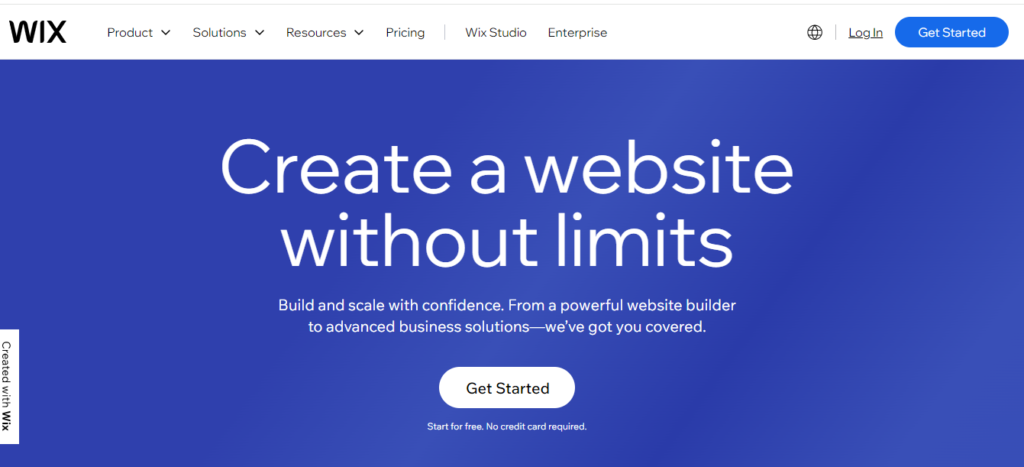
A CMS like Wix or WordPress offers many benefits for businesses, including:
● Easy content management: update your website’s content without needing to know how to code
● Customization options: choose from a range of themes, templates, and plugins to tailor your website to your brand
● Scalability: grow your website as your business grows
● Security: built-in security features to protect your website from hacking and other threats
● SEO optimization: built-in SEO features to help your website rank higher in search engines.
Wix Advantages
Wix is a popular website builder that offers many advantages for businesses looking to create a website quickly and easily. Here are some of the key benefits of using Wix:
– User-Friendly Interface: Wix’s drag-and-drop editor makes it easy to design and build a website without needing to know how to code. With a user-friendly interface and intuitive tools, you can create a website in just a few hours.
– Affordable Pricing: Wix offers a range of pricing plans to suit different budgets and needs. From the basic “Connect Domain” plan to the advanced “VIP” plan, you can choose the plan that works best for your business.
– Integrated Marketing Tools: Wix offers a range of integrated marketing tools, including SEO optimization, email marketing, and social media integration. This makes it easy to promote your website and reach a wider audience.
– E-commerce Features: Wix’s e-commerce features make it easy to create an online store and start selling products quickly. With payment gateways, shipping integrations, and inventory management, you can manage your online store with ease.
– Customization Options: Wix offers a range of customization options, including a wide range of templates, themes, and design elements. You can tailor your website to your brand and style, without needing to know how to code.
– Mobile-Responsive Designs: Wix’s mobile-responsive designs ensure that your website looks great on any device, from desktop computers to mobile phones and tablets.
– 24/7 Support: Wix offers 24/7 support, so you can get help whenever you need it. With a comprehensive knowledge base, email support, and phone support, you can get assistance with any issue or question.
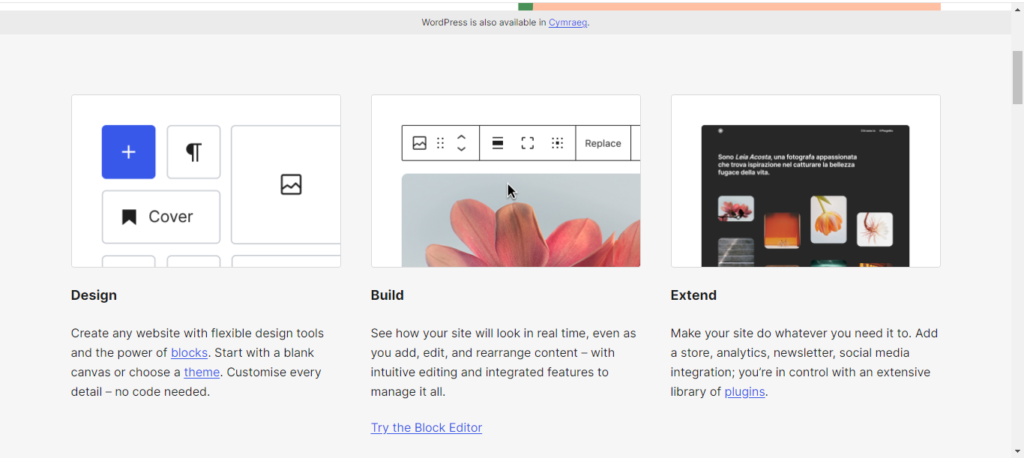
Wix Disadvantages
While Wix offers many advantages, there are also some disadvantages to consider when deciding whether to use Wix for your business website. Here are some of the key drawbacks:
– Limited Flexibility and Customization: Wix’s drag-and-drop editor and user-friendly interface come at a cost: limited flexibility and customization options. While Wix offers a range of templates and design elements, you’re limited in how much you can customize your website’s design and functionality.
– Limited Scalability: Wix’s platform is designed for small to medium-sized businesses, and it can become expensive and limiting as your website grows. If you expect a high volume of traffic or need to integrate complex functionality, Wix may not be the best choice.
– Limited Control Over Design and Functionality: Wix’s platform is proprietary, which means you have limited control over the design and functionality of your website. If you want to make significant changes or customizations, you may be limited by Wix’s platform.
– Limited Integrations: Wix has limited integrations with third-party apps and services, which can limit your website’s functionality and scalability. If you need to integrate complex functionality or third-party services, Wix may not be the best choice.
– Limited SEO Control: Wix’s platform can limit your control over SEO optimization, which can impact your website’s visibility in search engines. If SEO is a priority for your business, Wix may not be the best choice.
– Limited Export Options: If you decide to leave Wix’s platform, you may find it difficult to export your website’s content and design. This can make it hard to move to a new platform or website builder.
– Dependence on Wix’s Platform: Wix’s platform can be limiting, and you may find yourself dependent on their platform and tools. If Wix makes changes to their platform or tools, this can impact your website’s functionality and design.
– WordPress Advantages: WordPress is a popular content management system (CMS) that offers many advantages for businesses looking to create a website. Here are some of the key benefits of using WordPress:
– Highly Customizable and Flexible: WordPress offers a high degree of customization and flexibility, allowing you to tailor your website to your specific needs and brand. With thousands of themes, plugins, and integrations available, you can create a unique and functional website.
– Scalable and Secure: WordPress is a scalable platform that can handle high traffic and growth, making it ideal for businesses of all sizes. Additionally, WordPress has a strong focus on security, with regular updates and patches to prevent hacking and other security threats.
– Large Community and Plugin Support: WordPress has a massive community of developers, designers, and users, which means there are thousands of plugins and integrations available to extend your website’s functionality. From e-commerce and SEO to social media and email marketing, there’s a plugin for everything.
– SEO-Friendly: WordPress is SEO-friendly, with built-in optimization features and plugins like Yoast SEO and All in One SEO Pack. This makes it easy to optimize your website for search engines and improve your visibility.
– Open-Source and Free: WordPress is open-source and free, which means you have complete control over your website and can modify the code to suit your needs. This also means that there are no licensing fees or costs associated with using WordPress.
– Extensive Integration Options: WordPress has extensive integration options with third-party apps and services, making it easy to connect your website to social media, email marketing tools, and other services.
– Complete Control Over Design and Functionality: With WordPress, you have complete control over your website’s design and functionality, allowing you to create a unique and customized website that meets your specific needs.
WordPress Disadvantages
While WordPress offers many advantages, there are also some disadvantages to consider when deciding whether to use WordPress for your business website. Here are some of the key drawbacks:
1. Difficult to Learn and Navigate: WordPress needs more technical expertise than Wix, which can be a barrier for beginners. You’ll need to learn about themes, plugins, and coding to get the most out of WordPress.
2. Requires More Technical Expertise: WordPress requires more technical expertise than Wix, which can be a barrier for beginners. You’ll need to learn about themes, plugins, and coding to get the most out of WordPress.
3. More Expensive Than Wix: While WordPress is free, the costs can add up quickly. You’ll need to pay for hosting, themes, plugins, and security, which can be more expensive than Wix’s all-inclusive pricing.
4. Security Risks: WordPress is a popular target for hackers, which means you’ll need to take extra steps to secure your website. This can be time-consuming and require technical expertise.
5. Overwhelming Options: WordPress has thousands of themes, plugins, and integrations available, which can be overwhelming for beginners. It can be hard to know where to start and which options to choose.
6. Compatibility Issues: With so many different themes, plugins, and integrations available, compatibility issues can arise. You may need to troubleshoot issues or find alternative solutions.
7. Regular Updates and Maintenance: WordPress requires regular updates and maintenance to keep your website secure and running smoothly. This can be time-consuming and require technical expertise.
Wix and WordPress Comparison and Recommendation
Wix and WordPress are two popular options for building a business website, but they cater to different needs and preferences. Here’s a summary of their key differences:
Wix:
● Easy to use, drag-and-drop editor
● Limited flexibility and customization
● Affordable, all-inclusive pricing
● Ideal for small businesses, solopreneurs, and beginners WordPress:
● Highly customizable and flexible
● Requires more technical expertise
● Scalable and secure.
● Ideal for businesses of all sizes, especially those who need advanced functionality and customization.
Therefore, If you’re a small business or solopreneur looking for an easy-to-use website builder with affordable pricing, Wix is a great choice. However, if you need more advanced functionality, customization, and scalability, WordPress is the better option.
When to Choose Wix:
● You’re a beginner with limited technical expertise
● You need a simple website with basic functionality
● You’re on a tight budget
When to Choose WordPress:
● You need advanced functionality and customization
● You’re willing to invest time and resources into learning and maintaining your website
● You need a scalable and secure platform for your business
Ultimately, the choice between Wix and WordPress depends on your specific needs and preferences. Consider your technical expertise, budget, and goals before making a decision.
Tips and Best Practices to Maximizing Your Website’s Potential
Whether you choose Wix or WordPress, there are certain tips and best practices to keep in mind to maximize your website’s potential. Here are some tips to get you started:
● Define Your Target Audience: Understand who your ideal customer is, what their needs are, and what they’re looking for in a website.
● Keep it Simple and Intuitive: Make sure your website is easy to navigate and understand.
● Optimize for Mobile: Ensure your website is mobile-friendly and responsive.
● Use High-Quality Images: Use high-quality images that are relevant to your content.
● Write Engaging Content: Write content that is engaging, informative, and optimized for SEO.
● Use Calls-to-Action: Use calls-to-action to guide your visitors towards a specific action.
● Test and Iterate: Test your website regularly and make improvements based on feedback and analytics.
Feel free to reach out to me for expert guidance on developing effective SEO content strategies, improving your online presence, and achieving your digital marketing objectives for your business. Also, subscribe to my YouTube channel and engage with the video version of this content by liking, commenting, and sharing!